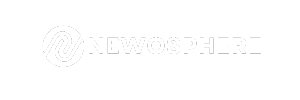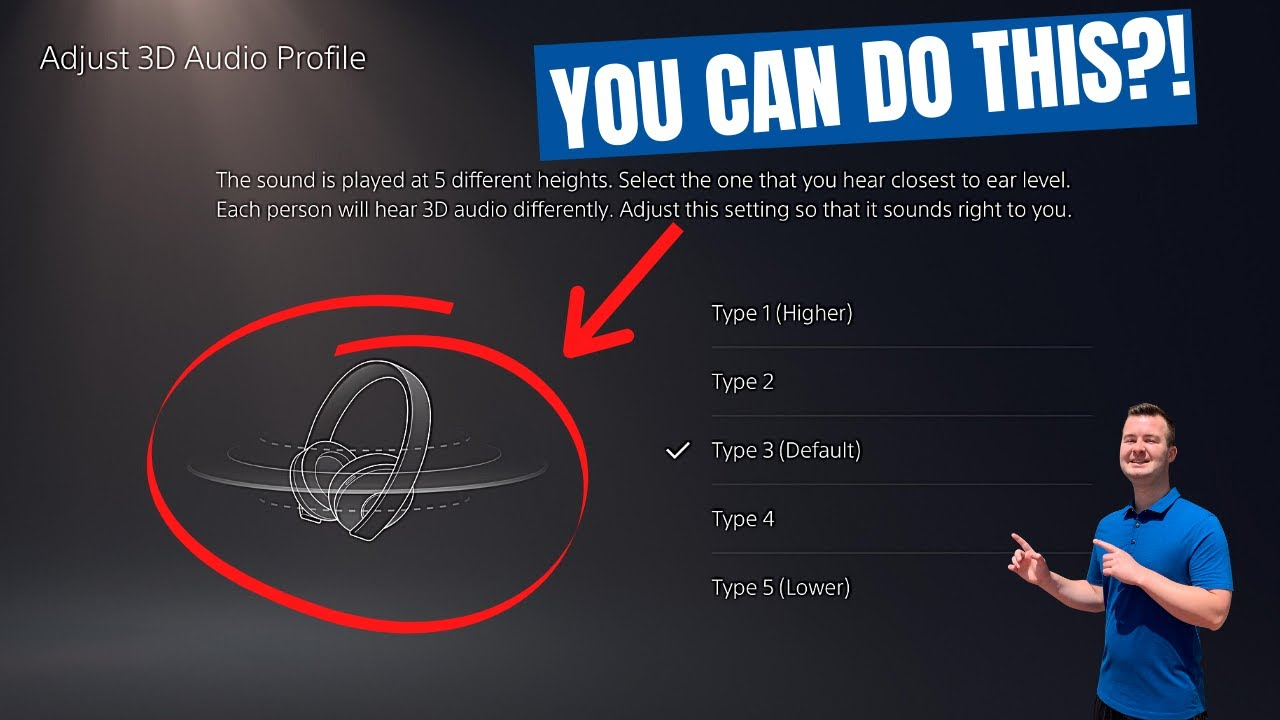PS5 Audio Focus transforms the way players interact with sound, particularly in competitive titles like Call of Duty. With the recent system update, players are now empowered to hear footsteps with greater clarity than ever before, a crucial advantage in high-stakes gameplay. This innovative feature enhances PS5 sound settings to amplify important audio cues, helping gamers pinpoint enemy movements in both Black Ops 6 and Warzone. If you’re tired of being caught off-guard by opponents sneaking up behind you, employing the right audio tweaks can significantly improve your gaming experience. In this guide, we will delve into the features of Audio Focus and share essential PS5 gaming tips for optimizing your gameplay through better sound.
The PS5 Audio Focus functionality opens the door to enhanced audio experiences for gamers, particularly when navigating intense action in games like Call of Duty. This revolutionary sound feature allows users to adjust their auditory environment, making it easier to perceive subtle sounds such as enemy footsteps. By fine-tuning the PS5 sound settings, players can gain critical insights into their surroundings, allowing for strategic decisions and improved performance. As we explore this topic further, it’s vital to understand how these audio adjustments aid in hearing footsteps and how they relate to overall game immersion. Whether you’re a seasoned pro or a casual player, mastering these audio features can lead to significant gameplay enhancements in titles like Warzone.
Understanding PS5 Audio Focus Features
The Audio Focus feature on the PS5 marks a significant advancement in audio customization for gamers. This innovative setting specifically tailors the game sound experience, allowing players to fine-tune what they hear during gameplay. In the context of games like Call of Duty, where identifying the subtle sound of enemy footsteps can make or break a match, mastering Audio Focus can lead to a decisive edge. This feature must be explored to appreciate how it impacts in-game awareness, creating a more immersive experience.
To access Audio Focus, players should navigate to the sound settings within their PS5 console. The introduction of presets such as Boost Low Pitch and Boost High Pitch provides versatility, accommodating various gaming styles and hearing preferences. By adjusting these settings, players can target crucial auditory cues that may otherwise go unnoticed, thereby enhancing their situational awareness in competitive environments.
Implementing Call of Duty Audio Settings for Success
To optimize your performance in Call of Duty, fine-tuning your audio settings is essential. The game’s new updates have brought significant changes to how sound behaves and how it can be utilized for tactical advantages. By utilizing the PS5 Audio Focus, gamers can focus on hearing critical sounds like footsteps while minimizing distractions from louder, less important noises in the environment. This adjustment is crucial for players aiming to gain competitive advantages, especially in modes where positioning and stealth are paramount.
Players should ensure that their audio settings are calibrated according to their preferences. Adjusting settings such as volume levels within the PS5 and using audio presets can provide the clarity needed to maximize performance. More than just tweaking numbers, understanding how sound interacts within the game can determine victory; players who can hear an opposing player’s footsteps are in a considerably better position to react appropriately.
Tips to Enhance Hearing Footsteps in Games
To hear footsteps better in Call of Duty using PS5’s Audio Focus, it’s essential to understand how sound is structured within the game. Higher frequency sounds generally include footsteps, making the Boost High Pitch setting an ideal choice. Furthermore, those wishing to excel in gameplay must practice listening for subtle audio cues and adjusting in-game audio settings accordingly. Implementing a system where players regularly test these settings can also lead to increased auditory recognition over time.
Moreover, ensuring that your gaming headset is compatible with the PS5 is crucial for optimizing sound quality. Poor-quality headsets can distort audio, making even the best settings ineffective. It’s also beneficial to consider surrounding environmental noise; insights drawn from your sound settings can make an immense difference in recognizing footfalls from nearby adversaries when fully equipped with the right audio tools.
Exploring PS5 Gaming Tips for Enhanced Auditory Experience
In addition to focusing on the Audio Focus feature, there are numerous PS5 gaming tips that can enhance the overall auditory experience. One effective tip is to use high-quality gaming headphones designed for sound isolation, which helps filter out background noise and allows you to better concentrate on in-game audio. Quality headphones can provide a significant advantage in identifying directional cues, especially in high-stakes gaming environments like Call of Duty.
Another essential piece of advice is to regularly update and fine-tune your audio settings after major game patches or updates. Game developers often tweak audio dynamics, which may necessitate re-evaluating your settings for optimal performance. Taking time to engage with your audio settings, and understanding their impact within games can significantly improve your gameplay, allowing you to gain valuable auditory information.
Tailoring PS5 Sound Settings for Competitive Edge
Tailoring your PS5 sound settings is vital for gamers seeking a competitive edge in multiplayer games like Call of Duty. Utilizing the Audio Focus feature is just one part of this; players should also dive deeper into their sound setup on the PS5. Adjusting sound effects to prioritize key elements while muting less vital audio can make a noticeable difference in reaction times and decision-making during intense gameplay.
For competitive players, it’s also worthwhile to participate in dedicated sound tests within the game. This practice can help identify what frequency ranges are easily perceptible to you and which are often drowned out. Based on these tests, set your audio focus preferences accordingly to ensure that footsteps, weapon sounds, and environmental cues are prioritized, providing a holistic framework for optimal in-game performance.
Making the Most of Warzone Audio Improvements
With the recent updates to Call of Duty: Warzone, there have been noteworthy audio improvements that players can take advantage of. Understanding the nuances of how audio works within Warzone can change the outcome of a game. Players are encouraged to utilize the Audio Focus feature specifically designed to amplify critical sounds, such as footsteps, ensuring that any approaching enemy is detected with time to react.
Additionally, communication with teammates becomes even more crucial with these enhancements; the increased clarity in audio can help relay important information during high-stakes moments. By maintaining an awareness of your surroundings and using your sound settings wisely, you can cultivate a tactical approach that leverages the improved audio dynamics effectively. This combination of strategy and technology establishes a robust framework for success in Warzone.
Maximizing Audio Settings for Silent Playstyles
For players favoring a stealthy approach in games like Call of Duty, maximizing audio settings is crucial. The PS5 Audio Focus allows for fine-tuning that can excel the silent gameplay style, where listening becomes as vital as shooting. By prioritizing settings like Boost Quiet Sounds, players can better hear impending threats while remaining undetected. This enhanced audio ability encourages a tactical mindset, important for executing sneak attacks.
Implementing these tweaks can help players become adept at listening for key sounds that indicate enemy movement while maintaining their covert position. Utilizing headphones, aligning settings for minimum distraction, and focusing solely on footfall and rustling noises create an environment conducive to detailed analysis. This can convert a casual gaming session into a master class on stealth, effectively employing audio to capitalize on an enemy’s mistakes.
Key Considerations for Setting up PS5 Audio Focus
When setting up PS5 Audio Focus, it’s critical for players to consider their individual hearing preferences and gaming environments. The ability to adjust the strength of various sound profiles empowers players to create a tailored auditory atmosphere that amplifies key sounds. Taking the time to experiment with different settings helps identify which configuration best suits your gameplay style, whether that’s enhancing footstep sounds or overall game immersion.
Equally significant is the setting’s compatibility with your gaming equipment. Ensuring that your headset is fully operational and properly configured will allow the Audio Focus settings to shine. Without a solid audio foundation, no amount of tweaking will bring out the best in your gaming audio experience. Therefore, before diving into the competitive world of gaming, create a reliable and optimized audio setup.
Optimizing PS5 Audio for a Competitive Edge
Optimizing your PS5 audio settings not only revolutionizes your personal gaming experience but also grants you the competitive edge necessary to excel in multiplayer arenas. Specific strategies encompass a deeper understanding of available audio customization features, such as Audio Focus, which directly impact sound directionality and clarity. Players who know which audio channels to emphasize can develop heightened awareness of their surroundings, amplifying their capabilities during engagements.
Moreover, adopting a proactive mindset towards audio experimentation can yield lasting performance benefits. Revisiting audio settings after every major game update is also necessary; developers might adjust audio balance over updates, allowing for new experiences and challenges. Continuous learning and adaptation in sound dynamics enhance not only your individual performance but the overall synergy with your team.
Frequently Asked Questions
What is PS5 Audio Focus and how does it enhance audio in Call of Duty?
PS5 Audio Focus is an accessibility feature introduced in a recent system update that allows players to amplify specific audio elements in games, such as footsteps in Call of Duty. This feature minimizes loud sounds while enhancing quieter ones, making it easier to hear critical audio cues that can lead to a competitive advantage.
How can I adjust the PS5 sound settings to hear footsteps better in Warzone?
To hear footsteps better in Warzone, navigate to the PS5 sound settings and select Audio Focus. Choose ‘Boost High Pitch’ or ‘Boost Quiet Sounds’, adjusting the strength to your preference to enhance the clarity of enemy footsteps and subtle environmental sounds.
Are there specific PS5 gaming tips for improving audio in competitive games like Call of Duty?
Yes, utilize the PS5 Audio Focus feature by selecting appropriate presets like ‘Boost High Pitch’ to enhance sounds essential in competitive play, such as footsteps. Additionally, ensure you’re using quality headphones to fully experience the optimized audio performance.
Can I use PS5 Audio Focus with other games besides Call of Duty?
Yes, the PS5 Audio Focus feature can be applied to various games beyond Call of Duty. It is designed to improve audio clarity across the PS5 console, allowing you to hear important sounds better in any game you play.
What are the best PS5 audio settings for hearing footsteps in games?
The best PS5 audio settings for hearing footsteps include activating Audio Focus and selecting ‘Boost High Pitch’ or ‘Boost Quiet Sounds’. Start with medium strength to find the right balance for your hearing capabilities and gaming needs.
Does PS5 Audio Focus require specific equipment to work effectively?
Yes, PS5 Audio Focus works exclusively with headphones. Make sure your headset is connected to utilize the feature and optimize your gaming audio experience.
How do I access and set up PS5 Audio Focus for better gaming audio?
To access PS5 Audio Focus, go to your PS5 settings, select Sound settings, then Volume settings, and find Audio Focus. From there, choose between the Focus Type presets to adjust audio levels that enhance your gaming experience.
What are the benefits of using PS5 Audio Focus for hearing footsteps in Call of Duty?
Using PS5 Audio Focus helps you hear footsteps in Call of Duty more clearly, providing an invaluable advantage in competitive gameplay. By emphasizing quieter sounds, you can locate opponents more effectively and enhance your overall situational awareness.
| Key Feature | Description |
|---|---|
| PS5 Audio Focus | An accessibility feature that amplifies certain audio elements, enhancing gameplay experience in competitive modes. |
| Purpose | To help players hear critical audio cues like footsteps in games such as Call of Duty: Black Ops 6 and Warzone. |
| How to Enable | 1. Update PS5. 2. Go to Settings > Sound > Volume Settings > Audio Focus. 3. Choose a preset. |
| Focus Type Presets | 1. Boost Low Pitch 2. Boost Voices 3. Boost High Pitch 4. Boost Quiet Sounds |
| Recommendations | – Use ‘Boost High Pitch’ for better footstep clarity. – Use ‘Boost Quiet Sounds’ for low-volume alerts like rustling grass. |
Summary
PS5 Audio Focus makes a significant impact on gameplay, particularly in competitive settings like Call of Duty. By utilizing the Audio Focus feature, players can amplify vital audio cues, such as footsteps, thus enhancing their overall gaming performance. This update not only levels the playing field for console players but also emphasizes the importance of sound in tactical gameplay. Make sure to explore the various presets to find the ideal settings that suit your hearing needs.